Battery care strategies to maintain portable device longevity
Good battery habits extend the practical life of laptops, tablets, and smartphones. This article outlines clear, research-aware strategies for managing power, thermal exposure, firmware updates, and compatibility when performing upgrades or refurbishment. Readers will find actionable maintenance tips that align with sustainability and performance goals while reducing the need for premature replacements.
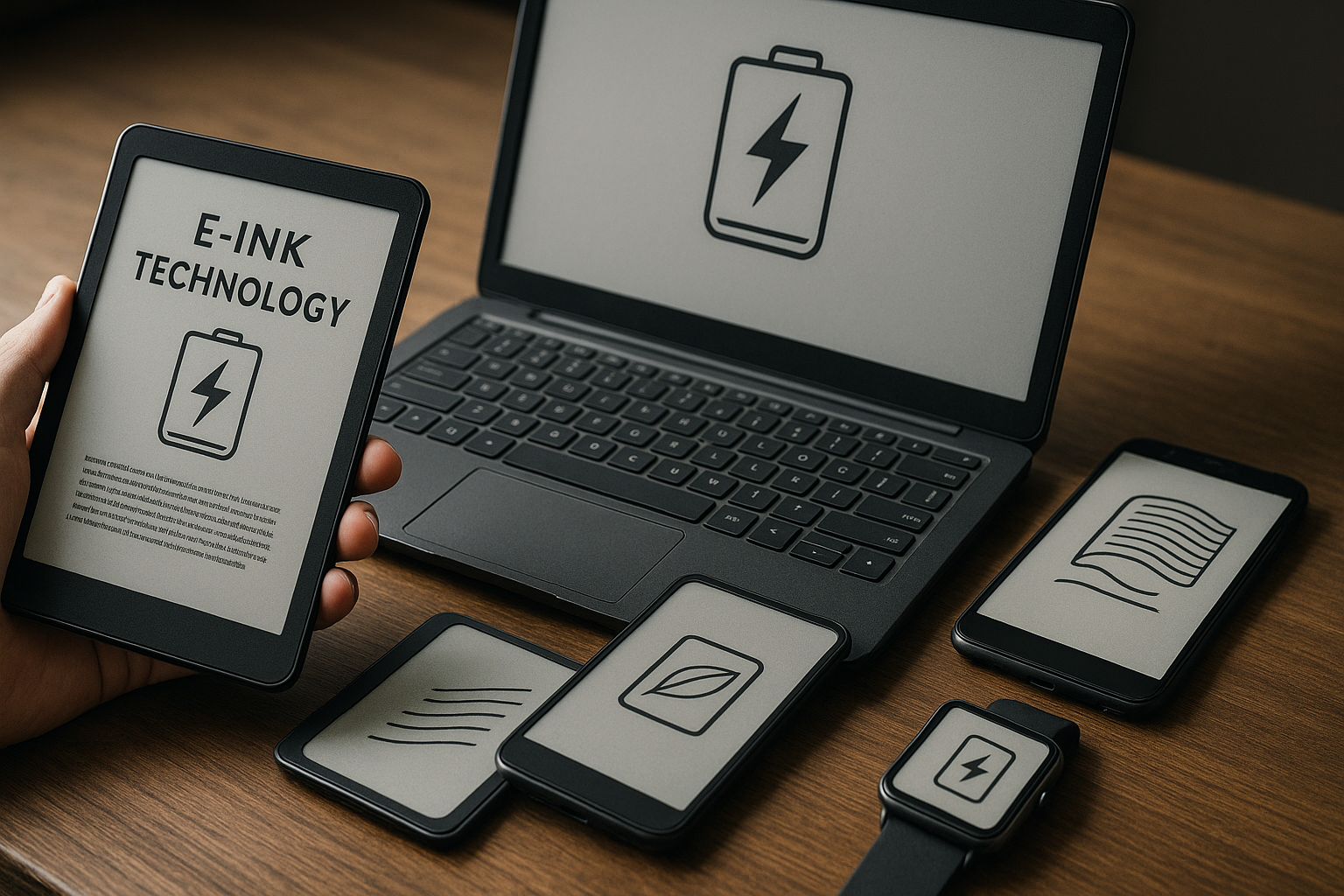
Extending the usable life of portable devices requires deliberate care beyond occasional charging. Regularly monitoring battery health, managing power and thermal conditions, and keeping firmware current all contribute to longer cycles and steadier performance. This article covers practical steps for everyday use, as well as considerations for upgrades and refurbishment that preserve compatibility and sustainability across a device’s lifespan.
How does thermal management affect battery life?
Heat accelerates chemical degradation inside lithium-ion cells, so controlling temperature is one of the most effective ways to preserve battery capacity. Avoid placing devices on soft surfaces that trap heat during heavy processor loads, and reduce sustained high-performance tasks when possible. Where applicable, use fan-assisted cooling or stand designs that improve airflow. Thermal throttling settings and balanced performance modes can reduce sustained temperatures without significant loss of usability, improving long-term battery health and overall performance.
How does power usage and processor performance relate?
Processor workload directly influences power draw and battery drain. Heavy CPU or GPU tasks increase current draw and temperature, which in turn affects battery wear. Adjust power profiles to favor energy-efficient operation for daily tasks, reserving high-performance modes for brief periods. Limiting background app activity and optimizing software for energy efficiency helps reduce unnecessary power cycles. These habits preserve charge capacity and maintain stable performance across the device’s usable life.
What firmware and security practices help longevity?
Firmware updates often include battery and power management fixes, so keeping system firmware and device drivers up to date is important for longevity. Install updates from trusted sources and review release notes for power-related improvements. Security patches also prevent malware that could run hidden processes and cause excessive battery drain. Regularly review installed apps and services, and remove or disable those that are redundant or battery-intensive to reduce wasted power and unexpected wear.
How do storage, peripherals, and ports impact battery?
External peripherals such as USB-powered drives, keyboards, or networking dongles draw additional power through ports and can shorten runtime. Disconnect unused peripherals and prefer devices with their own power supply when possible. Storage operations involving frequent writes (such as continuous backups) raise power consumption; schedule intensive tasks while plugged in. Check that connected accessories are compatible with the device’s power delivery specifications to avoid excessive battery stress or unexpected incompatibility.
When should upgrades or refurbishment be considered?
Upgrades can extend a device’s usefulness if they are compatible and cost-effective. Assess processor, storage, and memory upgrade paths for compatibility before purchasing parts. Refurbishment—replacing a worn battery, cleaning internal thermal interfaces, or reapplying thermal paste—can restore performance and reduce power draw. Use local services or certified refurbishers in your area for replacements to ensure proper compatibility and safety. Always verify that replacement batteries meet manufacturer specifications or reputable third-party standards.
How do networking and sustainability affect device lifespan?
Networking behaviors influence battery use: weak Wi‑Fi signals or poor cellular coverage can increase power draw as radios boost transmission power. Prefer stable connections and disable unused radios (Bluetooth, mobile data) to conserve energy. Sustainability considerations include choosing repairable devices, using refurbishment services instead of disposal, and recycling batteries through authorized programs. Thoughtful maintenance reduces electronic waste and supports steady performance over longer ownership periods.
Maintaining portable device longevity relies on a combination of daily habits and occasional maintenance: manage thermal and power demands, keep firmware and security current, limit peripheral power use, and consider compatible upgrades or refurbishment when appropriate. These strategies align with sustainability goals and help preserve both performance and battery health without unnecessary replacement.






